Steam, the popular digital distribution platform for PC games, has been a staple for gamers worldwide since its inception in 2003. Developed by Valve Corporation, Steam has evolved significantly over the years, offering a wide range of features that enhance the gaming experience. From its vast library of games to its community features and regular sales, Steam is a powerhouse in the gaming industry. However, like any complex platform, getting the most out of Steam requires some insider knowledge. Here are eight Steam tips to help you navigate the platform like a pro, making your gaming experience more enjoyable and efficient.
Key Points
- Optimizing your Steam library for better organization and quicker access to your favorite games.
- Utilizing Steam's community features to connect with fellow gamers and stay updated on the latest gaming news.
- Taking advantage of Steam sales and discounts to expand your game library without breaking the bank.
- Enhancing your gaming performance through Steam's built-in settings and third-party tools.
- Exploring Steam's vast collection of indie games and hidden gems.
- Managing your Steam account and security for a safe and secure gaming experience.
- Using Steam's remote play feature to play games on different devices.
- Staying updated with the latest Steam news and updates for the best experience.
Mastering Your Steam Library

One of the first steps to optimizing your Steam experience is mastering your Steam library. With thousands of games available, it’s easy for your library to become cluttered and disorganized. Steam allows you to categorize your games into custom categories, making it easier to find what you’re looking for. You can also use the “Hide” feature for games you’re not currently playing, keeping your main library view tidy. Furthermore, Steam’s “Family Sharing” feature lets you share your games with family members, provided you’re both comfortable with the terms of service.
Utilizing Community Features
Steam’s community features are among its strongest assets. The platform allows you to create and join groups, where you can discuss games, share tips, and even organize multiplayer sessions. The Steam Forums are also a valuable resource, offering discussions on a wide range of topics, from game-specific strategies to industry news. Don’t forget about Steam Guides, where players can share detailed guides on how to complete challenging parts of games or achieve specific in-game goals.
| Feature | Description |
|---|---|
| Steam Groups | A place for gamers to come together, share information, and play games. |
| Steam Forums | Forums where gamers can discuss various topics related to games and the gaming industry. |
| Steam Guides | User-generated guides for games, offering tips and strategies. |

Taking Advantage of Steam Sales
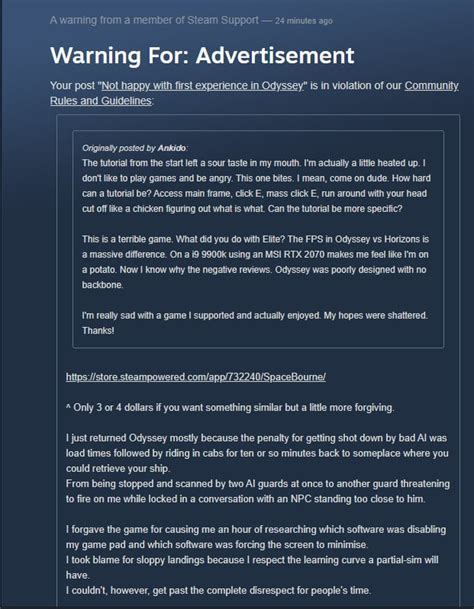
Steam is renowned for its sales, which can offer discounts of up to 90% off the regular price of games. The most notable sales are the Summer and Winter Sales, but there are also smaller sales throughout the year. Keeping an eye on the Steam store and following your favorite developers can alert you to when games go on sale. It’s also worth considering purchasing games in bundles, as these can often provide better value than buying games individually.
Enhancing Gaming Performance
For the best gaming experience, ensuring your computer is optimized for gaming is crucial. Steam offers some built-in features to help with this, such as the ability to set launch options for games, which can be used to tweak game settings for better performance. Additionally, using third-party tools like graphics drivers and performance optimization software can further enhance your gaming performance.
Exploring Indie Games
Steam is a fantastic platform for discovering new and exciting indie games. The Steam Store is curated with various sections dedicated to indie titles, including “Discover Queues” that suggest games based on your preferences. Keeping an eye on Steam’s front page can also alert you to new releases and hidden gems that you might otherwise miss. Don’t be afraid to explore and try out demos; you might stumble upon your next favorite game.
Managing Your Steam Account
Security is a top priority when it comes to your Steam account. Ensuring you have a strong, unique password and enabling two-factor authentication (2FA) can significantly reduce the risk of your account being compromised. Regularly reviewing your account activity and being cautious with links and downloads from unknown sources are also good practices.
Steam Remote Play
Steam’s remote play feature allows you to play games on devices other than your primary gaming PC, provided they are connected to the internet and meet the system requirements. This feature is particularly useful for playing games on TVs or other devices around the house, offering a convenient way to enjoy your Steam library in different settings.
Staying Updated
Finally, staying updated with the latest Steam news and updates is essential for getting the most out of the platform. Following Steam on social media and subscribing to the Steam blog can keep you informed about new features, upcoming sales, and changes to the platform. Participating in the Steam community and providing feedback can also contribute to the platform’s development and improvement.
How do I optimize my Steam library for better performance?
+To optimize your Steam library, consider organizing your games into categories, regularly cleaning up your library by removing unused games, and ensuring your computer meets the system requirements for the games you play.
What are the benefits of participating in the Steam community?
+Participating in the Steam community can provide access to a wealth of information, including game guides, reviews, and discussions. It also offers a platform to connect with other gamers, potentially leading to new friendships and gaming experiences.
How can I stay updated with the latest Steam sales and discounts?
+Following Steam on social media, subscribing to the Steam newsletter, and regularly checking the Steam store can keep you informed about upcoming sales and discounts. You can also use third-party websites that track Steam sales to stay alerted.
In conclusion, Steam offers a rich and complex gaming ecosystem that, when fully utilized, can significantly enhance your gaming experience. By mastering your Steam library, engaging with the community, taking advantage of sales, optimizing your gaming performance, exploring indie games, managing your account, using remote play, and staying updated, you can unlock the full potential of Steam and enjoy your games to the fullest.



